Game Development - Task 3 : Final Game Development
23/04/2024 - 30/07/2024
Week 5 -Week 14
Tan Pei Yun / 0345386
Game Development /Bachelor of Design in Creative Media
In my previous prototype stage in Level one, I noticed that despite configuring the jump, speed, and force settings, the character still moved very slowly which seems very odd, I was thinking it could be the issues of the camera or the frame size of the scene This issue was quite puzzling, and after several attempts to troubleshoot it, I decided to start let just RESTART and do again in a new scene, aptly named "Level 1" This new scene will serve as a sample level as a back up.
Level 1 : Roof Platform Falling Wall
- Pillow Smash Attack ✅
Tutorials on MELEE COMBAT (attack)
For the enemies I have set that is player hit them with 2 times in Level 1 , while in Level 2 player have to hit at least 3 times as the enemy is getting "stronger" and it will disappear and player able to choose 2 techniques which is the short range attack or the long range attack , pillow fight or snoring power. While if player getting nearer with the enemy , life will be decrease for one heart.
Week 5 -Week 14
Tan Pei Yun / 0345386
Game Development /Bachelor of Design in Creative Media
Instructions
Quick Links
Game Development Exercises - Exercises-Link
Task 1 : Game Design Document - Task-1-Link
Task 2 : Art Assets Development - Task-2-Link
Task 3 : Final Game Development - FinalTask-Link
Task 3 : Final Game Development 😴😪🥱💤🛌🏼
Trials & Errors
 |
| Sample Scene in Level 1 - #1 |
 |
| Sample Scene in Level 1 - #2 |
In my previous prototype stage in Level one, I noticed that despite configuring the jump, speed, and force settings, the character still moved very slowly which seems very odd, I was thinking it could be the issues of the camera or the frame size of the scene This issue was quite puzzling, and after several attempts to troubleshoot it, I decided to start let just RESTART and do again in a new scene, aptly named "Level 1" This new scene will serve as a sample level as a back up.
Interestingly, when I transferred the character into the new scene, the jump force issue seemed to resolve itself, and the character behaved as expected. This was a significant relief and a positive step forward in my project. Although these challenges can be frustrating, I understand that they are part of the learning process. I am not angry or why not instead, I view them as opportunities to improve my skills and gain a deeper understanding of using Unity. It sometimes takes me a few tries and rewatching tutorial videos from Mr. Razif and other YouTube creators to grasp the concepts fully. However, I see this as a valuable experience that helps me become more familiar with Unity and game development as a whole
Level 1 : Roof Platform Moving Wall
Level 1 which is rooftop adventure where I wanted to include moving platforms to make the game more interesting. I searched YouTube for tutorials and found some great YouTubers who explain the process quickly and clearly suitable slow-learner like Me. This is pretty much like a start up for me to understand how's it works and to apply script and link it back to Unity. The script is pretty short and eventually it works perfectly :D
*Legit Easy* Tutorials for Moving Platform

|
| Screenshot in Moving Wall Script |
Whenever it works, the happiness and satisfaction I feel are indescribable. This tutorial is simple and easy to understand. Whenever my classmates ask for useful tutorials, I always recommend and show them this Youtuber thank you Alexandra
 | |
Result :
|
Level 1 : Roof Platform Falling Wall
In Level 1 I also added another which is the falling platform and together with a respawn platform that able to makes the falling platform fall and respawn again in the same position , using the same Youtubers tutorials and it works !
*Legit Easy* Tutorials for Falling Platform
Character & Enemies Movement - SpriteSheet
 |
| Spritesheet maker online |
My approach to creating animations starts with Illustrator, where I design the each of the movement first, I then save them as PNG files and use an online spritesheet maker. I begin with simple animations for the main character, and then move on to animating other characters and objects that require movement. So far, I’ve completed several animations, including Pim sleepwalking, jumping, dying, smashing, and basic animations for enemies. Additionally, I've animated an open door and a clock. Below are some of the results:
.gif) |
| Mimpi Walker - Pim Walk |
.gif) |
| Mimpi Walker - Pim Smash |
.gif) |
| Mimpi Walker - Portal Door |
.gif) |
| Mimpi Walker - Sparkle |
.gif) |
| MimpiWalker Final Boss - Alarmo |
 |
| MimpiWalker Enemies - Mr Owl |
.gif) | |
|
Animator - Idle, SleepWalk , Jump, Smash And Shoot
Animator and also the Parameters took me a lots of time to understand how the
concept works , after it applied which also have to check the
scripts to like align back with each other and make sure to set the exit time and also the transition
- Pillow Smash Attack ✅

|
|
Progress of Smash the Traffic Cone |
I followed this tutorials as it was quite interesting to watch and better understanding in the concept of Melee Combat , which at first i do not know what's the meaning of this term , now I know hehe. I applied the same concept into mine and applied the pillow smash spritesheet into Unity and use the script for the Pillow Fight , Separate the script ,player smash and also player controller to kinda categorise them. After that is time to test and the happiest moment is here : D It works !!
ZZZ Snoring Power
- Long Range Attack ✅
Long Range attack was actually not part of my plan , it was an sudden plan to include this , as previously Mr Razif go around and look other game which gave some feedback on mine Pillow Attack where it should smash further , which I been thinking for awhile , maybe I think "is time" to add a new power which is for long range attack and ya I decided to take this shoot power include to MimpiWalker and search for tutorials to allows me to learn how the concept works and apply to MimpiWalker
Pim Health / Life Counter + Star Counter
 | ||||
Progress in Life Counter + Star Counter
|
While for Life Counter , I start by create UI > Canvas and put Pim with the hearts to represent the player life , then followed our King lecturer, Mr Razif tutorials on guiding how to do the life counter and it works ! :D
Enemy Controller
.gif) | |
|
 | ||
Enemy Controller Script
|
Final Boss Controller
 | |
|
To add some challenge as this is final boss , i added that player have to hit at least 5 times however is not easy to hit this final boss , it will jump and move around to distract with the player.
Game UI
- Home / Main Screen + Start Button ✅
- Introduction + Game Control Screen ✅
- Pause Screen ✅
- Game Over ✅
- Win Screen ✅
.gif) |
| Introduction + Game Controls Screen |
 |
| Game Over Screen - (Almost want to mati , Erros everywhere) |
.gif) |
| Finally Game Over Screen Works - Fade out Animation |
.gif) |
| Game Pause Screen ( Resume , Restarts , Home Button ) |
Audio Manager
- Background Music ✅
- Types of Sound effect ( Jump , Smash , Attack , Collect Start , Hurt , Lose ,Win....) ✅
Usually from free music and sound effect from https://freesound.org/ , while for background music i can be slightly picky as this music would apply to all 3 Levels which I hope can be something more relatable. I found the background music from Youtube is actually a ringtone and I find it quite cute where
Build Settings & Upload to Netlify
 |
| Ready to Build and Upload to Netlify |
Happiest moment of my life ! Submission and ready for sem break Huhu!!!
Final Game Development Submission
 | |
Final Game Development
|
Final Game Development
| MimpiWalker - Video Presentation |
Final Game Development
| MimpiWalker - Game Walkthrough |
Final Game Development
| MimpiWalker - Final Game Design Document |
Final Game Development
| MimpiWalker - Final Game Design Assets |
Reflection
As I wrap up this final game development task, I have come to realize just how much "Unity language" and "game language" there is to learn and the idk is it game language or terms like Player Combat and Idle states were quite the challenge. Navigating through these concepts has been a journey of its own.
Thanks and grateful to have Mr. Razif for his continuous support where we able to"dirstub" him anytime and he wil recording tutorials that have guided us through the process. His help has been invaluable and much appreciated. OF COURSE also want to give a big shoutout to ChatGPT. As I tend to feel malu and shy shy to ask questions through class where I tend to think maybe I could solve all by my own first, ChatGPT has been a tremendous resource in resolving my small issues and keeping me on track Bagus !!Although I wasn’t a game enthusiast to start with, I feel a great sense of satisfaction with how everything has turned out. The beginning was tough, and there were moments when I felt like giving up. But with the deadline looming, I pushed through by setting small daily goals and making steady progress. I’m proud that I managed to complete the project on my own—wowzers! This experience has shown me that while I might not be advanced in gaming or game development, I am willing to learn and try new things. I gave it my best shot, and it’s been a rewarding journey. Ready for my sem break HUHUHU !
Quick Links
Game Development Exercises - Exercises-Link
Task 1 : Game Design Document - Task-1-Link
Task 2 : Art Assets Development - Task-2-Link
Task 3 : Final Game Development - FinalTask-Link


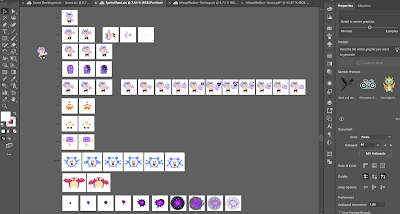
.gif)
.gif)



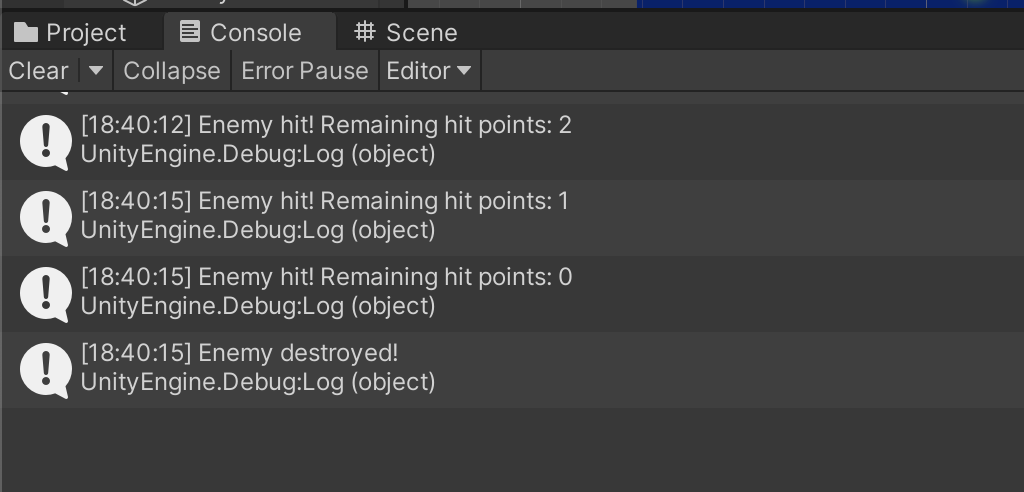
.gif)





.gif)







Comments
Post a Comment