Game Development - Task 2 : Art Assets & Prototype Development
23/04/2024 - 16/07/2024
Week 5 -Week 14
Tan Pei Yun / 0345386
Game Development /Bachelor of Design in Creative Media
Instructions
Quick Links
Game Development Exercises - Exercises-Link
Task 1 : Game Design Document - Task-1-Link
Task 2 : Art Assets Development - Task-2-Link
Task 3 : Final Game Development - FinalTask-Link
Task 2 : Art Assets Development 😴😪🥱💤🛌🏼
📝🎯✅ Before began to document my progress , I listed down some of the aspect and things to do be covered for my task 2 :
📌 Character Design
- Pim (Main Character)
- Enemy in Street Town (Hyperactive Traffic Con , Napping Cat , Night Vision Owl )
- In Dream Spiritual Creatures ( Loony Lamp , Sleepy Sheep )
- Final Boss (Tick-tock Alarmo)
📌 Items & Power Up
- Collect Items : Moon
- Power Up : Milo , Heart Balloon , Smelly Pillow
📌 Setting
- Street
- Dream
- Scene with Final Boss
📌 Game Interface
- Title Screen with chosen typeface
- Game Play Guide
Progression
Character
 |
| CanvaBoard for Ideas Brainstorming |
Pim (Main Character)
 |
| Rough Sketch for Character Pim |
What I imagine for Pim as my main character which is something bubbly with some humour characteristic , I try to get some inspiration ( i have a bad inspiration ) from Pepe Frog , which the memes I been used a lot in my whatsapp , where the outfit is something simple , like a blue tee and pants (sometimes without pants) the other bottom left is a Hangyodon from Sanrio , which is hello kitty friends. I get inspired by his thick lips (i'm not kidding)
Digitise Progress
 |
| Pim Digitise Progress |
Pim Digitise Progress is something I did not expect took longer than I thought , as he will be the main character of this game , and few different of animation of sleep-walking , sleep-jumping will need to be done , therefore I hope the character and its body is something easier for animate. I kinda out of idea , at first were trying to do a hat for him , but turns out first one look like Christmas Hat alamak. However I like the second one where a bear hat , while turn out is inspiration by pepe frog. I like the second the most and decided to explore more on that.
 |
| Pim Digitise Progress #2 |
Now is defiantly something is there, the body I decided to keep it in simple shape that easier for animate, I think there will be no more clothing on him (which is quite normal right for guy sleep without clothing ? T.T) and some humour is in there too. But now the character is BALD , I dun like time to make some hair
 |
| Pim Digitise Progress #3 |
 |
| EHE Copy And Paste Hairstyle |
The hairstyle keeps reminding the trend where most of the Korean Guy love to have that haircut, I think my character slowli looks like this guy from Korea. But ok la I still like it how Pim looks like right now
 |
| Final Pim Digitise Look ! |
I try to not do Pim in a side way but more onto 45 degree side profile , which can also focused on his sleepy faces.
Enemies
 | ||
Colour Tone Inspiration
|
I rarely play games which i need a bunch of inspiration that allows my brain to think more , where sometime helps from ChatGPT works which lemme get more ideas for my 2 scene which required different types of Enemy MOB in street and also in dream.
Enemy in Street Town
- Hyperactive Traffic Con ✅
- Ghosty Cat ✅
- Night Vision Muscle Owl ✅
Hyperactive Traffic Con
 |
| Traffic Cone Enemy Progress |
I scroll through Pinterest and find out this traffic cone AI Robot looks pretty interesting , particularly they include the orange and white lines around its body which I really like about and makes it unique as a traffic cone took , as you can tell , there's a few different attempts which I keep trying to find the style I wanted .
 |
| Important of Expression |
The final traffic cone would be the right side as you can see left side seems to be not "fierce" enough that does not look like a enemy .
Ghosty Cat
 |
| More Inspiration from Google for a ghost cat |
 |
| Ghost Cat Progress |
I did not include a sketch for this , I am more direct into doing this character. As I do not have any idea how's a nappy cat would be looks like plus in my previous proposal where I stated it should be "Nappy Cat" however find it boring which can be enhanced the idea more , Ghosty cat should be more suitable as a enemy in street ... right ? haha
While doing it , which reminded me from my friends Carmen , where she were suggested that since the game are mostly into vibrant and "purple-ish" tone , which the highlight and character can be more into pinkish for the shadow , which I agree and the results turn something I like about
Night Vision Muscle Owl
 |
| Muscle Owl Progress |
 |
| WOW Really got muscle Owl |
The enemy in street town were actually planned to just to have 2 enemies , but I was thinking having another one should be fine ? As a back up :,) The chest area of the owl tend to reminds me of something muscular , with that I added like a six pack that also make it slightly humour looking.
Dream Spiritual Creatures
Loony Lamp ✅
Chatgpt do give me some ideas about something that can be appear during dream or before dream , which is Light / Lamp , I am not sure how Lamp can be an idea of becoming "enemy" which then scrolling through Pinterest and saw about Beauty and The Beast where Mr Candle having a hand :0 , so why not try to put some hand onto Miss Loony ,
Sleepy Sheep ✅
 |
| Sheep Progress |
Sleepy Sheep is also idea from Chatgpt , however the one that I made does not look like sleepy looking , I guess will be change to another name soon hehe. End u getting feedback from my brother which say this character sheep looks cute and kind how is it possible to be an enemey :,)
Final Boss
- Tick-tock Alarmo ✅
 |
| Freepik Life Saver - Alarm Clock |
 |
| TickTok Alarmo !! In Progress |
 |
| Hand Demon from Demon Slayer |
Items & Power Up
 |
| Cute items & Power Ups |
- Snuggy Smelli Pillow ✅
- Hot Milo ✅
- Healing Heart Balloon✅
Setting
- First Level : Cities / Town ✅
- Second Level : Dream Scene ✅
- Final Boss Level ✅
Setting which is another most headache part , I require quite amount of different assets from Online Source , as doing this within a week seems VERY impossible and seems like I do not have any time left huhu T.T I decided to use online assets instead and try to tweak it to fit into Mimpi Walker Art Style which is vibrant tone
 | |
The first one of the draft which is the most errors one, where it does not even able to use as in a 2D game , when character jump or walk , which is not at the flat surface, which is something not same as my imagination, which requires more research and find more relevant assets that fits for the game |
 | ||||||
Second Draft Progress #2 - Cities / Town Scene
|
 |
| Original Assets From Freepik |
 |
| Third Draft Progress #3 - Cities / Town Scene |
 |
| Errors in the colour Aduii |
I try to put character and items inside , I think is something getting there however requires more adjustment in the colour again
 |
| Vibrant Cities Inspiration |
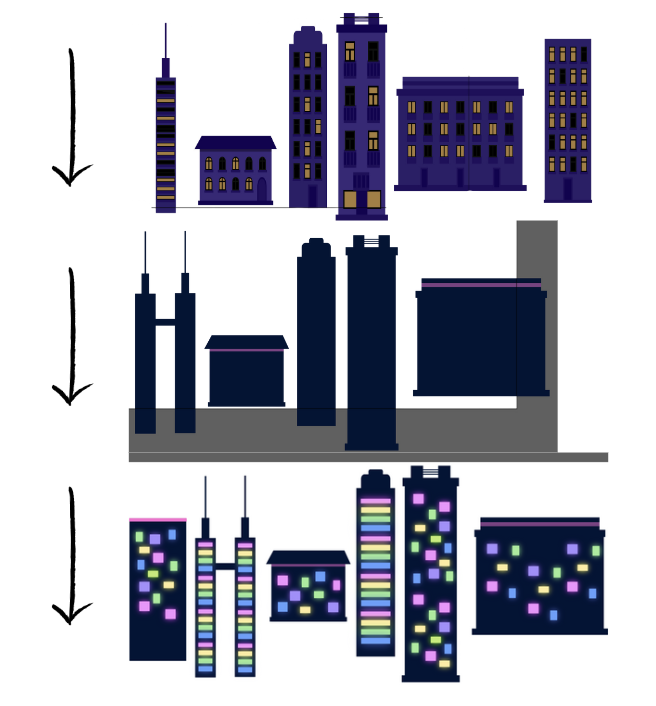 |
| Forth Draft Progress #4 |
I still find it not satisfied which I re-done again for the buildings as I find the original colour seems to be dull , how to make the cities or town look make it more cheerful ?! Decided to try on the neon and glowing tone to the building and which seems looks not bad ? T.T I remove the original assets of their window and decided to keep it in simple shape of just having a rectangle shape and makes it more glowing looking.
 |
| Forth Draft Progress #5 - Option A |
 | ||||
Forth Draft Progress #6 - Option B
|
I put it the background and also some elements like star and power-ups item inside to have a look and see what will be roughly looks like and I think that's is it :,) I ask my friends for me feedback , yet Carmen say the buildings look like Smarties which i think is a good sign that looks "yummy" As for now I am not too sure whether to choose A or B , I think I should moving to Unity soon to see how it would works .
- Second Level : Dream Scene ✅
 |
| First Draft & Final Level 2 Game Design |
- Final Boss Level ✅
 |
| Final Level Inspiration |
 |
| Final Level Game Design |
For the final level, I wanted to tie it back to the second level but make it tougher and harder to reach the Final Boss. I decided to reuse the sharp spinning crystals to increase the challenge. These crystals will move up and down with some motion, and the platforms will also be able to fall and move around. The player will have to overcome these obstacles to reach the final boss.
Game Interface
- Title Screen ✅
- Game Guide ✅
- Game Win , Lose , Pause Screen ✅
 |
Win Screen , Game Over Screen , Pause Screen |
Prototype Stage
Level One : Night Cities ✅
: Character Animation - Walking
Creating animations, especially frame by frame, was a real struggle for me. I’m not familiar with new software like Aseprite, so I used Illustrator for the entire process. Although it took longer than expected, the outcome wasn’t quite satisfactory. I plan to refine it after completing Task 2. There’s still a lot to cover for just one character, including animations for walking, jumping, and smashing. However in this prototype stage , I decided to focus more onto Character first then slowly move to others like Enemies animation , and others elements like Portal door , health item and so on |
| Very malas type of animation only few frame huhu T.T |
 |
| Jumping with hands up |
 |
| SleepWalking |
I end up going to online and search for spritesheet maker and it works perfectly fine which I very thankful for , link : https://www.codeandweb.com/free-sprite-sheet-packer
 |
| Walk Left and Right , Jump in Unity & Visual Studio |
Thanks to Mr Razif for having recording where can able to look through again for the step by step in doing the player movement in left & right and jump YAYY
- Adding Assets & Background ✅
| Tutorials on to set Layers in background , midground & foreground |
 |
| Adding more Buildings and Walls to the Game !! |
One thing I found that what happen to my background when I decided to add character and I could not see my character but only the background , decided to check out more tutorials and see how it works, and I found the answer where have to adjust and categoris the layer in background , midground & foreground therefore Unity able to detect the assets based on the sorting layer
- Collect the Stars
 |
| Gradient Is My Life - Star Spridesheet remove background |
 |
| Console is working :D |
- Scene Management ✅
(Intro Game Guide > Level 1 )
This is where I wanted to do a scene where character sleepwalking and walk pass the game title > game guide > only to level one , I use empty and create a collider 2D to then character and add some script and able to detect to the next scene , also make sure to put scene in the build settings which always tend to be forgetful
Submission
- Assets Prototype Compilation
Game Development - MimpiWalker Game Art Assets Compilation
- Video Presentation / Walkthrough
Game Development - MimpiWalker Video Walkthrough
Reflection
Wow, comes to the reflection, I'm not sure what to express but definitely a mix of emotions. I understand my "love-hate" relationship towards this module. I tend to "escape" and feel like "I'll do it tomorrow," constantly procrastinating. It’s been a real challenge to stay motivated. There were times when I felt my work wasn’t as satisfying as it could be, always thinking it could be better. Despite these feelings, I kept pushing myself to do whatever I can. I kept trying to improve and learn from each task. There’s still a lot I haven't done, and sometimes it feels overwhelming.But, I can definitely feel a sense of satisfaction after finishing this game dev module. It's been a journey of ups and downs, but I've grown a lot through it. There’s a sense of accomplishment in seeing my progress and knowing I've made it through the semester. Hehe.
Quick Links
Game Development Exercises - Exercises-Link
Task 1 : Game Design Document - Task-1-Link
Task 2 : Art Assets Development - Task-2-Link
Task 3 : Final Game Development - FinalTask-Link
Asset Source













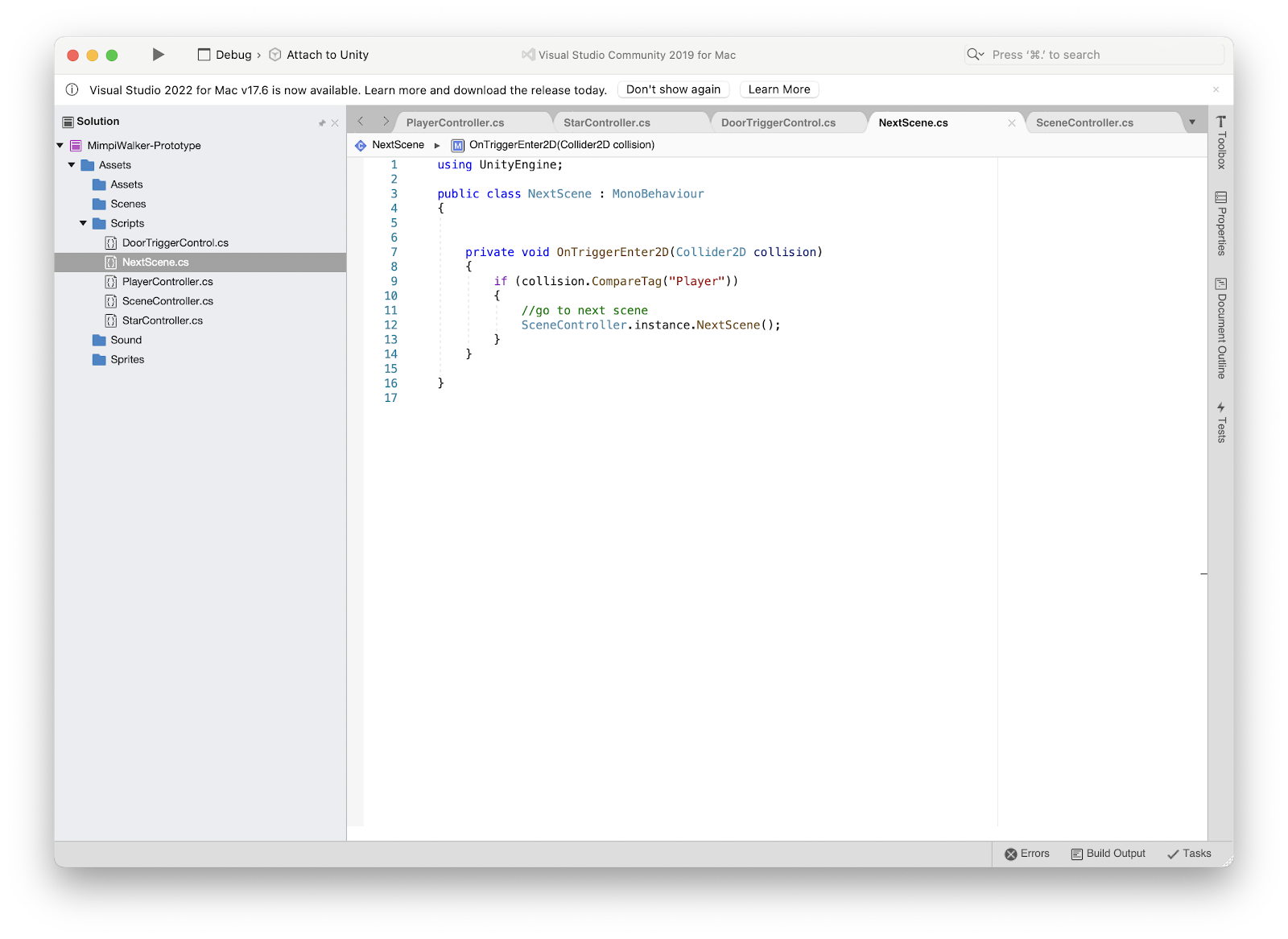


Comments
Post a Comment